When I first decided to run photographic workshops, I sat around for a few months wondering just what a workshop should entail. As my good friend Kathy said to me - 'don't copy anybody, do what you think a workshop should be all about' - this has been extremely good advice, and since then, I've taken it very much to heart in everything I've done regarding my own photography career.
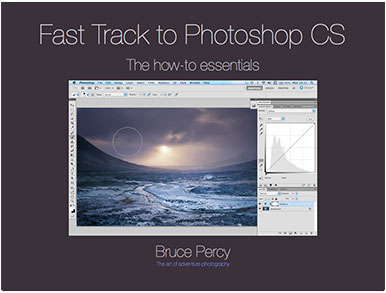
So when I set up my workshops, I decided there should be some kind of structure to what I wanted to convey. One of the things I felt was a 'must', was to include a tutorial on Photoshop CS* (not elements), something that my participants could take home and walk through under their own pace. So I put together a nice tutorial that walks the reader through an entire edit of one of my images, from start to finish. The tutorial comes prepared with the TIFF image I use throughout the edit, and also a final Photoshop version for reference purposes.
I've had many participants tell me that by walking through my tutorial a few times, they were up and running using Photoshop CS! That's pretty encouraging news to hear, because Photoshop CS is not an easy application to start with, but it is, in my opinion still the best application for photo editing because the degree of control you have is very precise.
So, with this rather long pre-amble done. I wish to tell you that I've decided to offer in the form of an e-Book, my fast-track to Photoshop CS tutorial that I give all my workshop participants. It comes along with the two files I mentioned - the raw TIFF file, and also the completed Photoshop file, so you can look at the edits.
So if you're in the market for learning Photoshop CS, but you're a bit overwhelmed by the application (Photoshop CS is not intuitive), and you can't face months of reading massive books which aim to tell you everything about Photoshop CS, then this eBook is for you.
Mytutorial is condensed and tells you the core of what you need to know.
If you wish to buy it, you can buy it here.
*Please note: this e-book is for Photoshop CS. It is not suitable for Photoshop Elements.
